





A couple of months back I installed Google Analytics on the web site as an experiment. Analytics collects various information about who visits the site, what browser you use, what pages you visit, if you got here via a search engine what search terms got you here, and other interesting stuff. I'm an information junkie and love sifting through this type of information.
One of the things it reports is the version of Adobe's Flash Player installed. Since I work with computers and try and keep with the latest goings on in the security front I feel I need to tell you it's time to update your flash player.
Why does it matter you might wonder? Virus writers and purveyors of spyware exploit vulnerabilities in software that lots of people use. Things like Flash Player, Acrobat Reader, Internet Explorer, Windows, etc. A couple of weeks back Adobe released an update to Flash to address a vulnerability Players 10.0.12.36 and earlier which can allow attackers to take complete control of the affected machine.
Based on my Google Analytics results 93% of users visiting here in the last two weeks are running outdated flash versions. Nine different versions in fact.
How can you figure out what version of flash your running? Go to Adobe's web site at the following link:
http://www.macromedia.com/software/flash/about/
and it will show you the version you have installed. Here's a screen shot:
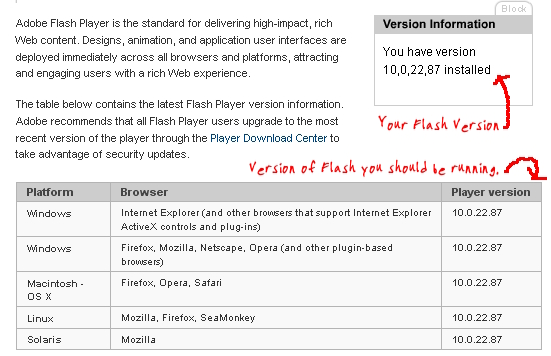
http://get.adobe.com/flashplayer/
The installation should be pretty straight forward. I use Firefox and my install was to download the install program, close my browser and run the installation. Once you have upgraded go back to the about web site and verify that your installed version has been upgraded.
This is also where I warn you never to install flash from any web site other then Adobe. If you surf your way onto a site that tells you your running an old version of flash don't believe them, check with the official Adobe site and verify. A very popular phishing technique is to tell you your running an old version and provide you with a convenient download to upgrade but it's actually just spyware. Any reputable site will direct you to Adobe's site to get the correct version if you really are running and outdated version.
Once you've upgraded flash go ahead and upgrade Adobe's Acrobat reader if you use it for reading pdf files. On Wednesday they released version 9.1 which fixes a number of critical vulnerabilities . You can get that here:
http://get.adobe.com/reader/
No comments:
Post a Comment